There are a few instances when factory-resetting your smartphone is a necessity. Virus attacks, compromised data, device getting extremely slow, etc., are some of the reasons. It goes without saying that factory-resetting should be done only if there is no other go. The reason is that it will completely erase any information you have on your device—your contacts, files, apps, music, videos, settings, etc. In effect, it simply takes the mobile back to how it was when you bought it.
If you are in dire need to reset your device, simply follow these guidelines.
1. If Your Phone Is Android
You can simply follow the menu option, Settings->Personal->Backup & Reset. Over there, you will find the Factory Reset option at the bottom. This is for Android versions 4.0 and onwards (Ice Cream Sandwich and later). The devices supporting this include Nexus 4, Samsung Galaxy S3, Nexus 7, etc.

If you are still using an older version of Android, such as Gingerbread 2.3 or 3.0 Honeycomb, then go to Settings->Privacy Settings->Factory data reset
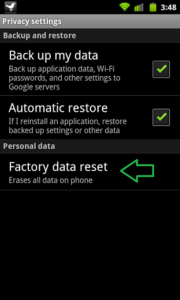

Alternatively, we have been able to verify a specific code that will help you reset your phone. Do not use it if you are not trying to reset your phone. The code is *#*#7780#*#*. In order to do the hard reset (which will reformat the entire internal memory and reinstall the OS), use the code *2767*3855#. Use extreme caution in using these codes.
2. If Your Phone is Apple iPhone
You need to connect the iPhone to the iTunes desktop application in order to restore the phone back to factory settings. If you wish to back up the data, you need to do this step. The factory reset can be done on all generations of iPhones.
First of all, connect it to your computer with the USB cable. If you need a backup of the data, sync the device with iTunes software. You can find the ‘restore’ button on the top of iTunes. Click on it.
You will find two options, ‘Update’ and ‘Restore iPhone’. Select the latter to do factory reset.
Alternatively, you can do the factory reset right from within the iPhone interface. Go to Settings->General->Reset->Erase all content and settings.



The Reset settings menu also gives you a number of other options for you to choose from. If you don’t need to erase all the data on your phone, select one of the other options here.


The phone may ask you for a passcode if you have set one for its protection.
3. If You Are Using Windows Phone
If you have a Windows Phone device from Microsoft, something like Nokia Lumia 920 or HTC Windows Phone 8X, then follow these steps.
Go to Settings from App list and tap ‘About’. You will find ‘reset your phone’ option in here.

This will work on both Windows Phone 8 and 7 devices. The devices that support this include Lumia 920, HTC Windows Phone 8X, Lumia 820, Samsung Ativ S, HTC Titan, Samsung Focus, Dell Venue, LG Optimus 7, etc.
4. If You Have BlackBerry 10
Recently released BlackBerry Z10 and Q10 devices can be reset to factory settings in this way. Do a swipe-down from the top of the display and select Settings. Go to the option labeled ‘Security and Privacy’. Here, tap the option, ‘Security Wipe’. It will ask you to enter the word ‘blackberry’ before you can reset the phone.
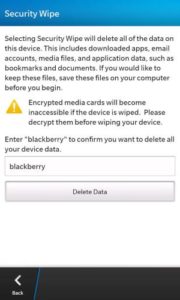
Alternatively, you can search for this particular setting within Z10; just search for ‘security wipe’ and you will get the option.
Conclusion
Doing a master reset (another term for factory reset) is a slightly extreme thing to do. If you have been using your smartphone for quite a while, you may have a lot of information stored on it, including contacts, apps, multimedia files, personal settings, etc. With a simple factory reset option, you will trash everything irrecoverably. Hence, it is advised that you do this only when it is absolutely necessary.
[Image: IDG, CNET, Brighthub, Gadgethelpline]