Microsoft Windows 8 RT and Pro (what is the difference) have arrived and they are revolutionizing the tablet PC market. The specialty of Windows 8 Pro tablets is that they are as powerful as regular PCs (meaning, generally more powerful than Android tablets and Apple iPad), and they incorporate touch interface. A number of Windows tablets have been released recently, including Microsoft’s own Surface.
There are two versions of Windows 8—RT and regular (Win 8 and Pro). Windows RT is a toned-down version of Windows that runs on ARM-powered tablets~link. The tablets running Windows RT are generally not much different from other Android tablets in the market. They can run ARM-based apps made for Windows (available from Windows store), they are lightweight and come with generally low processing power as specified by Cortex series, and they cannot run regular Windows PC applications.
The other one, Windows tablets running Windows 8 and Pro are the ones that have PC-like features. They can run regular Windows applications without any issues. In this article, we are dealing with these tablets.
At this point, there is no necessity to look into the hardware features of Windows 8 tablets. Most of them have one of the high-end Intel processors onboard. Intel ATOM, third generation Core i3, i5, and i7 processors with multiple cores provide extreme processing power to these tablets.
A few currently available tablets are Asus’s range of TAICHI, ZenBook, Transformer Book, Vivo Book, etc., Samsung Series 7 tablets (Slates), Sony VAIO Tap 20, upcoming Lenovo IdeaTab Lynx, Lenovo IdeaPad Yoga, Acer’s Iconia W7, DELL XPS 12 ultrabooks, etc.
At this point, customers are really confused as to which tablet PC is the best for them. It all depends on your budget and what you are going to do with the tablet. In terms of performance and features, most of these tablet PCs are already on par with each other. However, the major difference between them is in their design.
After Windows 8 was released and it incorporated the touch feature, tablet PC manufactures have been busy innovating in design. Some of the awesome designs in electronics can be found among Windows tablets today. Some designs are actually aimed at user convenience, while others are purely aesthetic. When you purchase a tablet, consider one that is appealing and with portable dimensions.
A Few Aesthetic Designs
Here are a few tablet designs that captured our eyes. There is no particular order of preference here. Just listing each alphabetically.
1. Acer Iconia W7
Heavier than iPad, Iconia W7 has a well-designed dock to which you can slide the tablet. Also, with a keyboard designed similar to Apple wireless keyboard used in iMac, Iconia has a highly appealing design.
2. Asus

Asus has a number of Windows tablets. TAICHI is Asus’s premium design, and the most outstanding feature of this tablet PC is that it has two very similar screens: one regular screen that looks like a notebook’s and one outside screen with similar specifications. You may ask like several others do, is it worth it? The price of TAICHI is higher than necessary due to the presence of that extra screen.

Here is Asus’s own extremely thin and light ZenBook Touch. This one clearly reminds me of Apple MacBook Air. You can’t discount these tablets based on lightweight, however. They run Intel Core i7 quad-core processor clocked around 3 GHz. And they are capable of running Windows 8 64 bit operating system.
3. Dell XPS Duo 12
Dell has a series of XPS tablet PCs that have uniquely appealing designs. Here, the tablet resides in a rectangular frame that allows rotation of the screen. Some may feel the rectangular frame is an unnecessary design approach that increases the weight and bulk of the tablet. However, there are also supporters for Dell’s design.

The upcoming Intel Ultrabook Convertible is also of the similar design. To see it in action, you need to wait till the Consumer Electronics Show in Las Vegas next week.
4. Lenovo IdeaPad Yoga
With Yoga, Lenovo is trying to attract all sorts of customers. I believe some customers want their tablets to stand upright with a stand, some others want it to be sitting on top of its keyboard, and some others want it to work like a notebook. IdeaPad Yoga can work in four configurations—as a laptop, tablet, a tent (yes, a tent), and a tablet with a stand (similar to MS Surface). The tent and stand modes give you pretty much the same experience.
Also, in tablet mode, you cannot place Yoga on dusty or watery surfaces as tablet mode places the keyboard directly underneath.
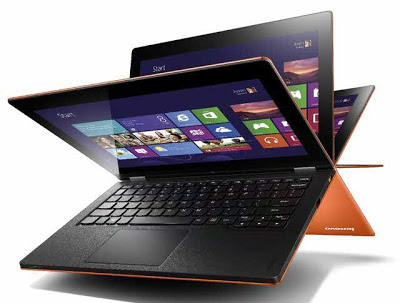
5. Sony VAIO
Sony VAIO Tap 20 is what you get if you are looking for a huge tablet. It has a 20 inch screen (diagonal measurement) and is probably the largest of all tablets with Windows. Tap 20 comes with wireless keyboard and mouse and an elegant stand at the back that looks much better than Surface’s. Also, Sony provides personalized engraving for your Tap 20.

 |
| Tap 20 engraving |
Another VAIO brand product is Duo 11 Ultrabook that has a stand optimized to slide the screen over the keyboard.

We have found most popular of the design among tablet PCs include the tablet and a thin wireless keyboard that has latches in place to lock into the tablet. This way, the tablet can be placed properly on a slanting plane. This configuration is most suitable for everyday computer users who love to tap on a QWERTY keyboard. Also, with a mouse option, some people may rarely use the touch input.
[Image credit: Ubergizmo]