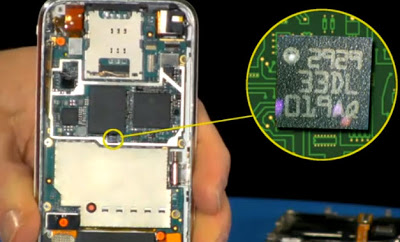Have you ever thought how your smartphone responds to your gestures and movements so accurately? When you are playing a racing game on your phone, you simply need to tilt the device in order to steer the car in a particular direction. When you bring it close to your ear to talk, the display shuts off and touch inputs don’t work. When you move out, the smartphone display immediately gets brighter. In effect, your smartphone is really smart, isn’t it?
All of these are possible with the help of sensors inside your smartphone chip. In this post, let’s look at these sensors in detail. In most of the smartphones, you have these sensors—accelerometer, gyroscope, ambient light sensor, proximity sensor, etc.
The sensors are built into handsets using Micro-electromechanical systems (MEMS). In this technology, very tiny mechanical systems are incorporated into a tiny electronic chip. The latest iPhone 5 has an accelerometer, three-axis gyroscope, proximity sensor, an ambient light sensor, and GPS. With these sensors, iPhone can detect if you are turning the phone around, if you are near the phone or not, and what location you are in.
Here are the major sensors…
1. Accelerometer
This amazing sensor detects the acceleration your phone is experiencing when you move with it. It detects the g-force associated with the movement. It can automatically orient the phone according to the position you are holding it in. The accelerometer is a very tiny chip that has extremely tiny (around 500 microns thin) moving parts made of silicon.
Based on the movement associated with the phone, the g-force experienced varies. For instance, if you are dropping the phone or simply placing it somewhere, it will experience 1 g. An iPhone inside a heavily breaking Formula One car can experience a g-force between five and six.
In order to understand the technology behind this, I recommend this amazing video by the Engineer Guy:
2. Gyroscope
In fact, gyroscope is more of an orientation tool for your smartphone, rather than the accelerometer. Roll, pitch, and yaw of your phone will be automatically detected by the gyroscope.
A regular gyroscope that detects orientation is shown below.
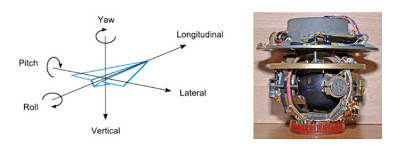
When you convert this equipment into a micro-electromechanical gyroscope, the size is in the order of a few millimeters.
It is with the help of this gyroscope and accelerometer the games are played on smartphones and tablets. Here is the iPhone 4 circuit board displaying the accelerometer and gyroscope placed adjacent to each other. LIS331DLH is the accelerometer chip, and larger L3G4200D is the gyroscope.

3. Magnetometer Compass
Your smartphone most probably has a compass built in; all of the latest do. The compass in your smartphone uses an MEMS magnetometer. It can measure the strength of the magnetic field experienced by your smartphone, in Tesla (the unit of magnetism). With the preinstalled compass app that works with this magnetometer, your smartphone can easily tell you which way is north and which is south. This is one of the most useful features of current smartphones.
Also, you should not expose your smartphone to any magnetic field for extended periods of time. It will recalibrate the magnetometer and will stop it from working. It will take days before the system gets recalibrated to the earth’s magnetic field. In this image, you can see the tiny magnetometer in iPhone 4.

4. Ambient Light Sensor
Haven’t you noticed the phone adjusting its display based on the lighting condition of the room? If you place the display brightness to automatic, the smartphone can detect the amount of light present to optimize its display brightness, so that you can view the contents on the screen more clearly. It also saves quite a bit of battery on the device, as it consumes less power when the display is dim. The auto-adjustment of display brightness reduces strain on your eyes, and protects the screen pixels.
When high level HDTVs, like 4K TVs for instance become more popular, ambient light sensors will be a necessity rather than an option. Here is a very detailed article on ambient light sensors by DisplayMate, a company which specializes in latest display technologies. The concern addressed in it is thus: the current ambient light sensors are probably gathering erroneous data about the ambient light, since you are looking directly at the device, and hence the device senses the brightness of your face rather than the light behind your head.
5. Proximity Sensor
Haven’t you noticed the display turning off when you are speaking on the phone? The smartphone detects it when it comes close to your ear and shuts off the display to save power and obviate unnecessary touch input. This job is done by the proximity sensor in the smartphone. Check out the image of the proximity sensor on Apple iPhone 5.

On most of the smartphones, the proximity sensor is at the top nearby the front-facing camera. There are various technologies involved in designing proximity sensors—capacitive, inductive, ultrasonic, etc.
Conclusion
These are some of the most prominent sensors on your smartphones. In fact, these sensors make a phone really smart! The Global Positioning System, GPS is also a sensor that relies on connection to three or four satellites to gather information about your phone’s global position. It is a technology better discussed in detail in another article.