Within CES, the International Consumer Electronics Show, of Las Vegas, we have been seeing some TVs, which sport not High Definition (HD) video output, but better than that, Ultra HD format, also known as 4K and 8K. Many movies are being shot these days in 4K, and broadcasting industry will probably move to this standard in the very near future.
We have also seen the latest Snapdragon 800 processor that supports 4K image/video capture. What is the big deal about these displays, and what is 4K technology really all about? We will see in this article.
In these first few sections, we will introduce the basics to novices.
The Resolution of a Display
You might have heard about various terms—VGA, QGA, XGA, WXGA, HD, FHD, etc. In order to understand what they are, you should first understand what is meant by display resolution. Resolution is a measure that indicates the number of pixels on a display.
Pixels are the smallest elements on a screen. These square shaped elements are spread in a grid on your smartphone or TV screen to properly display an image. When you enlarge a display, you will be able to see the individual pixels, like this:
A display has a number of vertical pixels and horizontal pixels, which constitute the array, and this came to be known as its resolution. For instance, a display of 640 horizontal pixels and 480 vertical pixels would constitute a display resolution of 640×480 or a total of 307,200 pixels.
Low resolutions like 640×480 are collectively known as Standard Definition (SD). 640×480 is specifically called Video Graphics Array (VGA). VGA used to be a standard for the most part of 90’s. Also, if you notice, 640×480 corresponds to 4:3 aspect ratio. That is, 640/480=4/3.
Right now, the aspect ratio of choice for most of the smartphones and televisions is 16:9 (16 units wide, 9 units tall), and this directly corresponds to HD resolutions.
What Is HD?
High Definition and Ultra HD (4K) are just terms to refer to display resolutions consisting of 720 or more horizontal lines. On SD, you have content delivered in 480 or 576 horizontal lines (i.e., 480 vertical pixels or 576 vertical pixels).

Also, they support mostly16:9 aspect ratio. These resolutions include 1280×720 (WXGA), 1920×1080 (Full HD or FHD). WXGA and FHD are the major display resolutions known as HD in the marketplace today.
Also, the terms like VGA, QVGA, XGA, WXGA, etc., do not represent the quality or technology used in the display (like Retina or Super AMOLED) of your smartphone. These are simply the indication of how many pixels the display has.
In HD, if you calculate the number of pixels, you will see 720p HD has 1280×720=921,600 pixels and in 1920×1080, 2,073,600 pixels. They have so many more pixels than the regular VGA resolution displays (aka standard resolution displays). This is the reason why High Definition videos can be displayed with more detail through HD displays.
What Is All About 720p, 1080i, & 1080p
There are three common formats in HD—720p, 1080i, and 1080p. What do these letters suggest? ‘p’ stands for Progressive scan and ‘i’ for Interlaced scan. These are terms describing how a particular image or video is transmitted to your HDTV and how it reads that data.
In progressive scanning, the image is scanned in a normal way, top to bottom, and one line at a time. This in essence shows the most natural looking videos and images to you. On the other hand, interlacing doesn’t scan in the normal way. Here, every other line of the image is displayed in one pass, and the rest of the lines are displayed in the second pass. Hence, it requires two passes to display an image. Check out the image below:
Left: Progressive Scan; Right: Interlaced Scan:


With interlacing, video broadcasters have an advantage. This broadcasting technique takes up less bandwidth than the progressive version. This is the reason why many broadcasters resort to 1080i instead of 1080p. Also, with 1080p you can get much better motion sense and quality, but at a higher bandwidth of course.
4K & 8K
Now, we come to the big question, what are 4K and 8K resolutions. These are the next big thing in video resolutions, available in too few TVs today. In CES, we have been seeing several manufacturers showing off their Ultra HD TVs, with amazingly high pixel density and resolution.
The display is known as 4K because it has roughly four times as many pixels as in Full HD 1080p.
In 4K display, also known as Quad Full HD, there are two popular resolutions: 3840×2160 (8,294,400 pixels in total), or nearly 4000 (4K) pixels along the horizontal line and 4096×2160 (8,847,360 pixels), which is widely known in the industry as 4K. Eight million pixels are four times the current 1080p HD standard. This makes 4K displays extremely vivid and detailed.
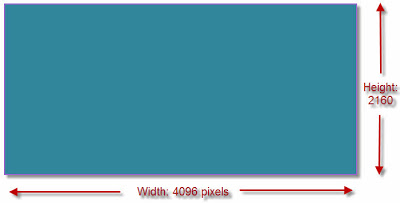
You want even richer display? There is the option of course. It is known as 8K, or twice 4K. This one is more appropriately known in the industry as Ultra HD (UHD) display. The resolution is 7680×4320 (33,177,600 pixels) or roughly four times as many pixels as in 4K.
A few 4K TVs as found in CES are here…




Do Regular Videos Work?
Regular videos in very low resolutions will not play with quality on 4K TVs. SD and even 1080p HD videos do not have as much pixel information to fill into a 4K screen. Due to this, such videos will not look sharp on a 4K TV. You need to have 4K content to work with these televisions. This is the reason why TV manufacturers are not yet promoting this technology actively. They are waiting for Hollywood and broadcasting industry to move into 4K technology. Only then we will have any real use of a 4K TV.
If you have seen certain movies, such as Avatar 3D, the Amazing Spiderman, or Total Recall, you have seen 4K movies. You can get a real taste of a 4K movie watching this trailer of TimeScapes . This is a documentary created by cinematographer, Tom Lowe. Make sure you have enough bandwidth to stream this video in full detail.
The full movie is available in 4K format for purchase, and the file will be about 160 GB in size.
Disadvantages of 4K
Does 4K have any disadvantages? In fact there are quite a few, although most of them do not relate to 4K technology.
The current movie industry is too insecure perhaps to fully adapt to this platform. Also, the broadcasting industry hasn’t even touched 4K yet. Movies being shot in 4K are too few. A few of the movies include The Social Network, Total Recall, The Amazing Spiderman (5K), The Great Gatsby, The Girl with the Dragon Tattoo, etc.
In terms of the resolution, there is probably no standard in the industry. We came across film camera companies like Red, Sony, Arri, etc., coming up with a number of their own resolutions. They call it 4K, 4.5K, 3K, 5K, and so on. These different formats may not work as perfectly as expected on a standard 4K TV.
Sony already has a 4K digital distribution system to be made available for its 4K TVs. Also, Sony provides support for digital 4K film making and distribution through its array of 4K products including cameras, digital projectors, etc. However, the number of movies available in 4K resolution (including those that were shot in 2K and HD and were re-mastered to 4K) is pretty less, and this makes people’s reception of 4K content lukewarm at best today.
The current infrastructure is too ill-equipped to handle 4K movies and broadcasting. Although Sony provides a compression algorithm that could turn 4K movies into the size of current HD movies, so that they can be broadcast with the currently available bandwidth, we will have to wait and see how the infrastructure is going to come about. For one thing, a 4K movie without compression could take not gigabytes, but up to a few terabytes in size.
Let’s take an example…
Resolution: 4K QFHD (3840×2160)
Frame rate: 24fps (pretty standard)
Color mode: YUV 4:4:4 (high quality video)
Color depth: 8 bits
An hour’s video with these parameters will have the size of exactly 2.15 TB. In order to download a movie like that, even with a 4G LTE connection, you need days.

Currently available data transfer technologies and storage systems are not at all equipped to handle sheer sizes like that. You cannot afford to store such large files in a cloud computing platform.
The maximum data transfer speed available in the current market, with such technologies as Intel Thunderbolt or USB 3.0, can work with a few gigabytes of data, but they are ill-equipped to handle terabytes of data. Also, fastest hard disks available today, such as SSDs (Solid State Drives) cannot handle 4K content.
Expensive SSDs work at nearly 4 Gbps bit rate, while the bit rate of a 4K movie could go well beyond that. This means, while watching a 4K movie on your computer, you may experience the buffering issue you come across on YouTube.
If these are the constraints of 4K movies, imagine 8K.
Conclusion
4K and 8K are the future of display resolutions. Some even say you won’t be requiring any higher resolution to watch amazing details. However, the infrastructure required to support 4K is so big and complex, and that for 8K will create havoc in the industry.
Due to the sheer size, 4K movies warrant extremely good compression algorithms that can take advantage of scene-by-scene opportunities to reduce movie sizes. Sony has a compression technique they say delivers good quality at amazingly low bit rates, and Red promises to deliver 4K content at the bandwidth of 20 Mbps through their REDRAY Cinema Player.
More advancement in this area will create better entertainment opportunities that we will see in the near future. For the time being, stick with your regular HDTV and do not purchase a new 4K TV.
[Image credit: BradHallArt, CNET, CSMonitor, Engadget, Pocket-lint]